Welcome to the OPENAE Toolkit
This document offers an overall and coherent narrative to the OPENAE Toolkit and presents a list of answers to frequently asked questions.
It is organised in the following sections:
- A comprehensive introduction to the Toolkit.
- Frequently Asked Questions.
- Editing the Open-AE Academy.
The first section entitled “A comprehensive introduction to the Toolkit” summarizes the vision, objectives and architecture of the Toolkit.
The second section lists our “Frequently Often asked questions” coming from all partners and their trainers that piloted the OPEN-AE training activities.
The third section is a more technical one, providing the details on how one can edit the Open-AE Academy through an open source and collaborative platform called framagit (see our often asked questions for more).
The content of this document is an integral part of our OPEN-AE Toolkit published and licenced online.
-
A comprehensive introduction to the Toolkit
Increasingly we see digital skills and competences pegged to proprietary software solutions. While FLOSS technologies are meant to be open and are freely accessible, most FLOSS users already have some competences in licensing and ownership when making the decision to use FLOSS. New users with low skills are often intimidated or insecure with their own capacities to use FLOSS technologies, and thus may choose to use proprietary options because some brands are more associated with skills. The OPEN-AE project aims to bridge this gap and promote practices and tools to make open culture and free software more accessible for new users.
The training courses scenarios are the fundamental elements of the OPEN - AE Toolkit (Intellectual Output 2). They were developed taking into consideration both the desk and field research of best practices regarding teaching open source technologies in each partner country/region (Intellectual Output 1). Modules were developed based on the status quo and needs of each country regarding FLOSS culture. These scenarios aim to guide trainers and learners during the training period in both the face-to-face classes and online exercises. In each piloting country, partners will be responsible for the organization of training groups with a minimum of 8 and a maximum of 10 participants selected among e-facilitator and training providers in the field of non-formal adult education.
The learning material (presentations or other) are stored and documented online on an open collaborative repository called SlideWiki. The open-source and open-access SlideWiki platform employs crowdsourcing methods in order to support the authoring, sharing, reusing and remixing of open courseware. This space serves as the main repository for what we call the OPEN-AE Academy and allows us to publish the material for the reuse of existing educational communities active in this platform. Overall, our Academy in Slidewiki contains all the learning material used in our pilots corresponding to the Open AE Curriculum (18 Modules prepared) published on our Toolkit as activities.
In the following section, we will further elaborate on our objectives, methodology and solutions by answering a list of often asked questions.
-
Frequently Asked Questions
Can anyone use this Toolkit?
Yes, this work is free and open to everyone to reuse and edit. This goes hand in hand with our FLOSS culture concept (for more, see our learning material here). Consequently, we have licensed it under a Creative Commons Attribution-ShareAlike 4.0 International License and translated the content to several languages.
What are the exact terms of use?
The Creative Commons Attribution-ShareAlike 4.0 International License is a copyleft licence used by major FLOSS projects such as Wikipedia and its sister initiatives (Wikibooks, Wikidata etc). It is one of the Creative Commons (CC) licenses serving as public copyright licenses that enable the free distribution of an otherwise copyrighted "work". A CC license is used when an author wants to give other people the right to share, use, and build upon a work that they (the author) have created (for more, see our learning material here).
What is FLOSS and FLOSS culture?
FLOSS refers to Free and Libre Open Source Software as initially defined by Richard Stallman (for more, see our learning material here). However, the FLOSS culture goes beyond the software and hardware production area to engage a spectrum of activities including education and art, economy and production, law and copyright, governance and policy making… It is both a theoretical and practical movement, expanding horizontally as much to daily practices, as to socioeconomic models.
What can I do with it?
Our main objective is to create a comprehensive space for trainers and trainees to start their learning journey to FLOSS culture. In a nutshell, the Toolkit includes detailed training scenarios, organised in separate learning sessions. Each learning session comes with learning material (definitions, explanations, facts, exercises) and presentations piloted locally during our OPEN-AE piloting activities.
What can I find inside?
We propose you to think and teach FLOSS culture and skills using 18 autonomous modules. These modules include both generic (for example, The FLOSS culture or DigCompEdu framework for a common and open education), initiative based (for example, Wikidata, SlideWiki), activity specific (for example, Open coding with Scratch, Open robotics with Arduino), or methodological (for example, FLOSS resources for employment E-Learning with FLOSS tools) learning activities.
Why is this different from all the other educational repositories and resources around me?
We have done some work to define why this work is unique and here are our main arguments: This a comprehensive place for anyone to get a grip and share, teach on the FLOSS culture themes. The Toolkit proposes training scenarios, learning sessions and material for an autonomous learning or training approach. Our architecture (Framagit) allows for participants to edit existing and propose new content.
Sorry, what is Framagit?
Framagit is a web-based collaborative software platform (software) facilitating collaborative programs development. All these services are personal datas and private life respectful. The data is hosted on Framacloud. We have used another FLOSS software, Jekyll, to create our user interface for our Toolkit.
What about evaluation and certification?
Our modules are linked to badges and every certificate issued from the OPENAE partners reflects the modules that the trainee has followed and competed. Here is an illustration:

You can find all these materials in an editable form into our website.
Are there any local communities that I can get in touch with?
Oh yes, there are so many. We have done an initial work to map them to our IO1 (online link needed). But the best way throughout this is to contact one our partners in Italy, Spain, Belgium and Switzerland (see how here).
Was the FLOSS movement active during the COVID 19 pandemic ?
Definitely ! Some community driven examples include:
- Genomic analysis of COVID-19 spread
- The COVID 19 case mapping
- 3D PRINTERS ARE ON THE FRONT LINES OF THE COVID-19 PANDEMIC
At the end of the day, can I edit the content of the Toolkit, now?
Yes, we have created a step by step pathway to this. You can find it in the next section of this document.
-
Editing the Open-AE Academy
1.Go to the link: https://framagit.org/cowaboo/ynternet-grav-sync and sign in or register (top right corner)
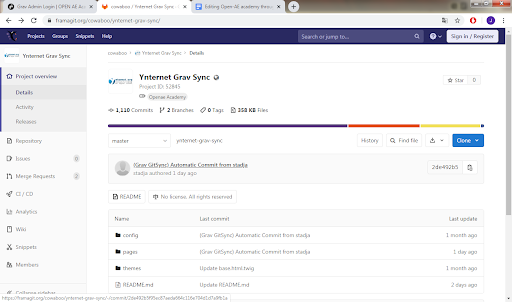
Here is how the sign in page looks like (several options are possible).
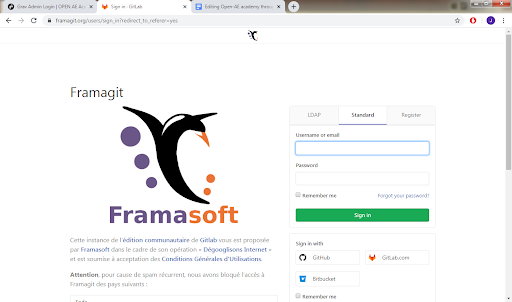
2.- Choose the page you want to edit by clicking on the folder “pages”. Please make sure that you are here and you are editing the right page / language:
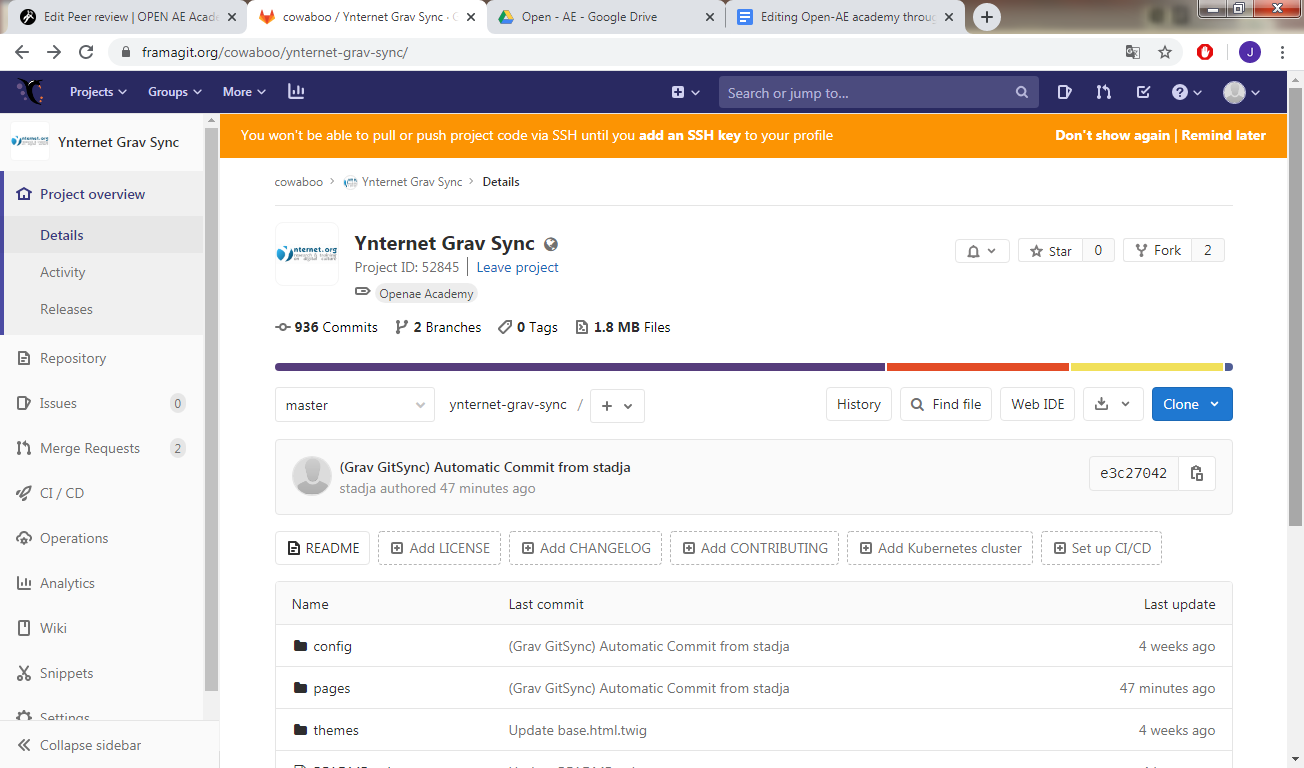
Every scenario (work in progress) has six folders, one for every language (English, French, Italian, Dutch, Spanish and Catalan).
The scenarios may not be presented in the right order, pay attention to choose the right scenario and the right language.
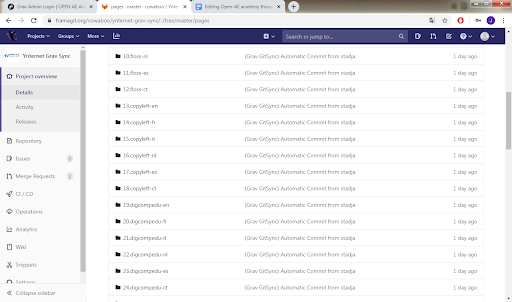
3.- Some pages have sub-pages. Here, for example, you have 2 folders (with the 2 sub-pages) and the “default.me” to edit the scenario.
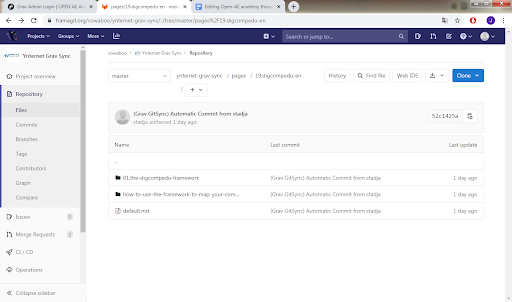
4.- How to edit:
a) Go to “default.md” of the selected page
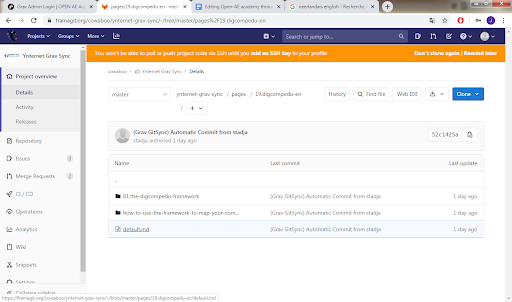
b) You can see the content of the page. Click on “Edit”.
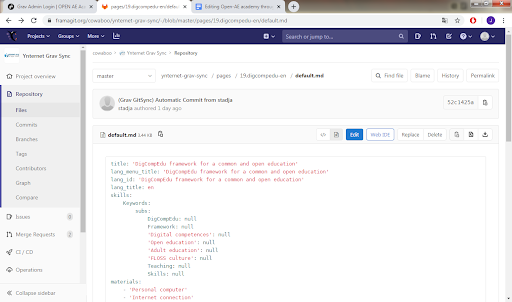
c) Now you can edit the page
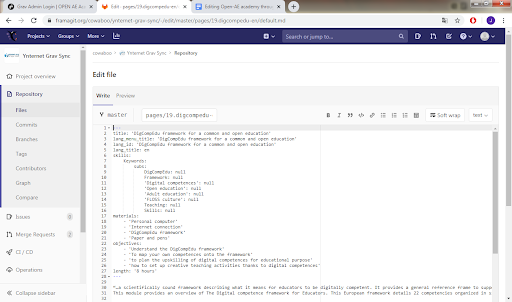
d) Don’t forget to “Commit changes” (in the bottom of the page) if you want to save your work ;)
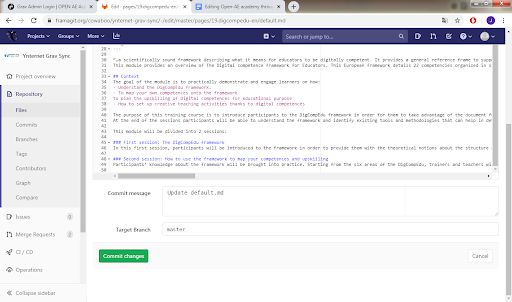
Note that changes take a few minutes before appearing on https://learning.open-ae.eu/ (synchronization process). You can repeat this again and again... Enjoy !!!